5 Steps to Use your iPhone Abroad for Less than $7/Month
 Tuesday, March 2, 2010 at 6:31AM |
Tuesday, March 2, 2010 at 6:31AM |  30 Comments
30 Comments
 by CarbonNYCFor those of us lucky enough to have an iPhone, the thought of leaving our comfy local service contracts and venturing off into the distance can leave us somewhat, confused. Unlike most sim card carrying cell phones, the iPhone makes it downright difficult to switch service providers without signing on to a new contract, breaking existing contracts or jailbreaking our precious pieces of metal. For me, the thought of jailbreaking my $500 iPhones 3GS left me shuddering in fear, even with my decently techy brain.
by CarbonNYCFor those of us lucky enough to have an iPhone, the thought of leaving our comfy local service contracts and venturing off into the distance can leave us somewhat, confused. Unlike most sim card carrying cell phones, the iPhone makes it downright difficult to switch service providers without signing on to a new contract, breaking existing contracts or jailbreaking our precious pieces of metal. For me, the thought of jailbreaking my $500 iPhones 3GS left me shuddering in fear, even with my decently techy brain.
So as I embarked on my first RTW trip accompanied by my new fangled travel companion, I reckoned I should do a bit of research on how and what I would be charged abroad and if there is a way to make the iPhone work for me while I’m abroad, and not the other way around. I have it set up so that my friends and family can call a LOCAL US number, and reach my iPhone as long as I’m in wifi range. I also have it set up so that I can call ANY US number for free as long as I am in wifi range.
The following are my findings. Please feel free to contribute your opinions or personal findings as I am constantly changing how I use my iPhone and hope that I can learn as much by writing this post as I did from the hours of research I did on Google before I left. This information applies mostly to American iPhones going abroad, but is not exclusive. Most of the prices are about American iPhones, but most of the advice can be used no matter what country you call home.
How to make sure you do not get charged the big bucks
If you decide to cancel your iPhone  service, your iPhone essentially becomes a glorified iPod Touch. I, however, am lucky enough to have a fully reimbursed iPhone plan in the states, so I get to keep my number and my “emergency” service. The first thing you should do is turn off Data Roaming BEFORE you leave your home country. I make the mistake of not doing this until my plane landed in Tokyo and I paid about $10 for the blunder. This option can be found under Settings -> General -> Network. On this same page, you should turn the “Enable 3G” to Off. Also, if you're into saving battery, only enable Wifi and Bluetooth when you are actually using them. Being off network will save you heeps of battery life as well.
service, your iPhone essentially becomes a glorified iPod Touch. I, however, am lucky enough to have a fully reimbursed iPhone plan in the states, so I get to keep my number and my “emergency” service. The first thing you should do is turn off Data Roaming BEFORE you leave your home country. I make the mistake of not doing this until my plane landed in Tokyo and I paid about $10 for the blunder. This option can be found under Settings -> General -> Network. On this same page, you should turn the “Enable 3G” to Off. Also, if you're into saving battery, only enable Wifi and Bluetooth when you are actually using them. Being off network will save you heeps of battery life as well.
Location Services may be left on, as it uses GPS signal (no data charge) and only loads map data when you are within wifi range. All incoming text messages are free. Outgoing text messages are either an additional $9.99/month for 100 messages or $0.75 a piece once you’re international. If you choose to leave your phone option enabled, all calls are charged based on local rates. If you choose to pay a $5.99/month fee, you can get discounted rates, and these are generally good enough to pay back the $5.99 fee after the first 20 minutes of usage.
How to pay $0 extra on your regular iPhone bill but make unlimited calls back home
So here is where my plethora of research can practice can actually do you good. Having an iPhone is all well and good, but with the thousands of applications out there, it can be difficult to figure out how to make the iPhone work the best for you. In addition to turning off the services mentioned above, here are 5 steps to use your iPhone to the best of it's ability while abroad.
Step 1: Setup a Skype account
If you’re not already using Skype, you’re stupid. Skype is free, it’s painless, and most people are on it these days. The only real problem with Skype is that you have to be in front of a computer to use it. Fortunately, our little iPhone friends act as computers and with the Skype application for the iPhone, you can talk on your phone like normal, access your contacts and check your Skype voicemail all from within the Skype application. Call quality is based on wifi connectivity but is generally pretty good. And did I mention, free? You can stop here, or you can go on.
Step 2: Subscribe to a Skype Unlimited Country Plan
So maybe you’re family and friends aren’t all on Skype or don’t have awesome Skype applications on their stupid crackberries. The next step is to buy an unlimited Country Plan on Skype. This plan is about $5/month for the US and allows you to call ANY US landline or cell phone (and toll-free) for unlimited minutes. Basically, what that means is that I can use my iPhone through the Skype app to call ANY person I want as long as I’m hooked up to wifi. Awesome. Here is another great place to stop, but you can take it even further.
Step 3: Buy a Skype Online Number
Buy a (now discounted because you just bought an Unlimited Country Plan) Online Number for $20/year which gives your friends and family an actual local number they can call and free voicemail on Skype’s service. For instance. I pay a once a year $20 for a local Oklahoma number that my mom can call anytime she wants and it goes to my voicemail if I’m not within wifi range or it rings right to my iPhone Skype application if I am. If I miss her call, I pick up my iPhone and dial right back to her cell phone. This is a GREAT place to stop if you choose to disconnect your service from AT&T and don’t mind telling all of your friends and family about your NEW number (as it will be the one that shows up when you call them).
Step 4: Forward existing service to Skype Online #
At this point, if you have your AT&T service still active, just enable Call Forwarding by going to Settings -> Phone -> Call Forwarding and have your iPhone number forward to your Skype Online Number. I wanted my friends and family to still be able to reach me on my regular AT&T phone number (which is still active because I’m still on a US plan) but I didn’t want to pay international rates.
Step 5: Activate Google Voice
But of course, I took it a step further. This is where Google Voice comes in (and the trip stops for those of you not from countries where Google Voice is active yet). I got a Google Voice number (for free) and have my Skype Online Number set up as my forwarding number. I set up my iPhone AT&T service to forward to my Google Voice number so all phone traffic goes through my Google Voice. I have been using Google Voice as my work number for a while, so all of my clients and co-workers also call through this number. All people calling my Google Voice # direct are referred immediately to my work voicemail (they are the only people with this number). All people calling via forwarded service from my AT&T number are either sent to Google Voicemail, or forwarded to my Skype Online Number if I am on Skype. The reason I use this is because I like Google’s voicemail system 1000 times better than Skype’s, but it’s not really necessary. If you're not on Google Voice, but want to me, e-mail me as I have about 10 invites left.
Here is a table of how my iPhone service is setup. For simplicity sake, I refer to my 10 year old AT&T cell number as my Oklahoma #, my work Google Voice number as my Long Beach # and my Skype Online Number as my Skype #.
|
|
Behavior when I have Skype running on my iPhone within wifi range |
Behavior when I am not in wifi range or when Skype is not running |
|
Someone Calls my Oklahoma # |
Call is first forwarded to Google Voice, then Skype where I pick it up on my iPhone |
Call is forwarded to Google Voice which sends it to my personal voicemail greeting |
|
Someone Calls my Long Beach # |
Call is immediately answered by my work voicemail greeting |
Nothing |
|
Someone Calls my Skype # |
Call rings directly on my iPhone |
Call is answered by my Skype personal Voicemai |
In Summary
Set up Skype. Buy an online number with Unlimited One Country Calling for $20/year plus $5/month.
Setup your iPhone to forward calls to your Skype # (or Google Voice #).
As long as you are within wifi range, make unlimited calls back home to anyone you like for as long as you like for less than $7/month.
Thank Jesus for Steve Jobs and for the iPhone - if you're into that sort of thing.
Post a comment below and let me know if you have any tips or tricks!
 cell phones,
cell phones,  iPhone,
iPhone,  travel in
travel in  Travel Tips,
Travel Tips,  Useless Mutterings
Useless Mutterings 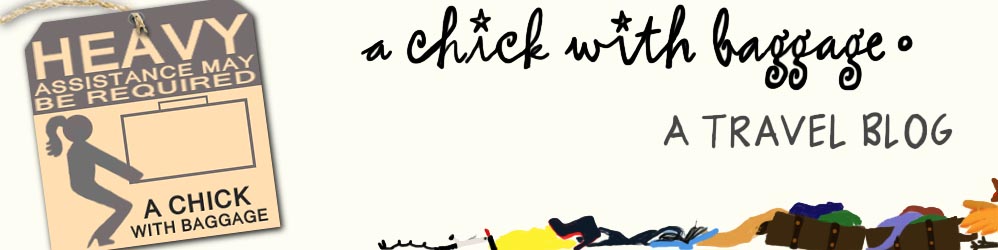


Reader Comments (30)
Useful info. Sounds like what I had in mind, except I'll be canceling my AT&T service and having to pay part of the contract fee. Still will be better than paying nearly $1,000/year for AT&T.
I have a google voice invite and haven't set it up yet. Is the voicemail that much better that I should introduce a second number?
@Brian - If you only have one phone number, adding another element of Google Voice may not be worth it. Personally, I had three phone lines that were converging, so I used it to ease that transition and allow me to route calls based on who they are coming from (i.e. due to time change, I want ALL of my work calls to always go straight to Voicemail). Google Voice does a decent job of transcribing voicemails to text and puts a message in your gmail inbox right when the message is left, so it's easier to check from afar than your Skype box. So. I guess I'm saying that I'm not sure if it would be worth it in your case. I made the move w/ GV because the ability to screen calls and have individualized voicemail greetings was worth the extra step of setting up call forwarding for me. Hope that helps! Let me know if you figure out any other good tips, I'm always looking for a way to improve this whole process.
Incredibly informative. Thanks a bunch! I don't have an iPhone but I'm thinking about picking up an iPod Touch before I leave on my RTW trip and I could pretty much do the same thing with a pair of apple headphones w/ mic (I'm pretty sure). Thanks a bunch for this post. It deserves more exposure!
@Ryan - Yes! I'm pretty sure you can do that as well. On the Skype website, they actually mention the iPod Touch, so I assume that it will work fine. Good luck and let me know how it goes!
Excellent info - thanks for sharing all of this research - very easy to understand!
One question - instead of a texting plan - would you consider using texting via Skype - or would that work?
@Sherry - I have had mixed experiences with texting via both Skype and Google Voice. Both services claim to offer texting, but I've found that neither one works very well. Since I still have my service turned on, I can still receive texts sent over the regular network. At this point, I've been just responding by either calling, texting via an alternative internet type service (i.e. Twitter DM or Words with Friends chat sessions - wow, now THAT is nerdy). As far as I know, Skype texting requires Skype credit and the rates are good, but not fantastic (about $0.11/text for texts to the US). Google Voice texts are free, but as far as I can tell, don't really work. I'm actually considering paying the $10/month for 100 messages with AT&T for simplicity sake, but we'll see.
Love the post Abbey, I was intending to grab local sim cards as needed around Europe but this might be a much better idea until I settle in London
Excellent summary. We use Skype on our iTouch and swear by it. We have purchased the earplugs with the microphone and now can make calls from anywhere we get wifi.
The premise you are assuming is that you can mostly GET WIFI when traveling. I find that if you can get it (ie. India, Shanghai, Tokyo, etc...) it is Boingo or worse some other pay through the nose service. That is what kills you. Best bet is buy an unlocked iPhone from a HK address. The 3G feature is what is best about the iPhone and it is universal, just got to duck as many charges as possible. In Japan SoftBank has one of the only SIM cards you can get as a tourist there. That said, I agree with you on Skype-In. Give everyone else 1 number and you deal with the juggling or Google Voice redirects.
@Jason - I honestly wish I had just bought an iPod touch rather than buying the new 3GS, as rarely use the phone features now anyway
@Beuktv - you make an EXCELLENT point. Most of my travels take me to large/medium (more or less) cities or more Westernized rural areas. The availability of wifi for me, has yet to be a major problem. I guess since receiving phone calls, for me, is not my greatest priority - rather just the ability to make them if I need to - I have overlooked that minor detail. I have heard that buying an unlocked iPhone from somewhere like Australia can cost you upwards of $600 which is not a feasible option for me as I already have a phone and do not have that kind of cash. But if I had the choice to start over again, buying an unlocked phone would definitely rank high on my options list. Thanks for the tips!
Abby, what a crazy, awesome post this is. I'm on the cusp of purchasing an iphone and was looking for ways to optimize it. I'm spreading this post and emailing it to myself! :)
@Nomadic Chick - Thanks girl! You'll never regret buying an iPhone; best purchase of my life. However, if you're going for an iPhone and going straight abroad, you could save a few bucks by buying an iPod Touch. Once you turn wireless off (or forward your phone calls), they essentially do the same thing. Thanks for spreading the word!
Perhaps this is a silly question..but would it be possible, via a Google voice number and a telephone number from a site like tollfreeforwarding.com (monthly fee & no minutes/usage charges) to forward onto an overseas mobile phone?
In other words, someone in US calls local GV number > forwarding number (US, but redirects to..) > overseas mobile
Didn't know whether this sort of 'layering' with regards to forwarding works...
Thanks! Great article
@Patrick - Layer forwarding absolutely works and works quite well. There really is no delay and that's what I do with my Skype and GV. Check with tollfreeforwarding tho to make sure they don't charge you MORE to forward to an international phone... something tells me that they will. GV will not allow you to forward to an international phone at the moment, but likely will add the functionality as they add GV availability in other country markets. Let me know how that works out for you though, as it may be a better option for me now since I am no longer living in a house with wifi (GASP!).
Hello @ all!
I would like to know is anyone forwarding calls to Magic Jack and if so how is that working for you?
Thanks so much!
C
Skype is great for travelers!
So many travelers these days bring their own mobiles and notebooks.
With wifi you don't even have to pay anything...
In the good-old days, everyone lined up to make a call home +_+
@Cobra - As far as I understand it, Magic Jack is only available for making calls within the US, so it may not work out well. Unless you're using it instead of Google Voice as the number you use to forward to Skype. But I still don't know if that's necessary. I'll have to think some more on that one to wrap my head around it.
@Axel - It's amazing the technology now. I see a day in our near future where there is no such thing as long distance or international calls, where we are all using IP and where wifi is as accessible as cell phone service. Glad I don't have to line up at the phone cafe to make a call, and I bet my mother is as well because it probably wouldn't happen very often :)
This is really great info!
One question though, if I set up a GV account, and have my calls forwarded to the Google number, will it (or can it) also forward texts that are sent to my "real" iPhone number?
Thx!
Kim
Good ideas. I'm going to look into Google Voice and Skype #'s for the business. Thanks for posting this!
@Blaine - Thanks a lot! A bunch has changed since I wrote this article so I'm going to do an update as soon as I get my research all sorted out. But this way of making it work is still a really viable option. I'll make sure and message all of you once I get the update article up!
Hey just wondering if you have posted anything new on using the phone with skype! Im going to ireland in march and need all the help I can get! BTW love the blog!! <3
Fine for the average joe, but if you are a business user, you'll want better service. That is where RingCentral (RC) comes in. As low as $15/mo you get a 'google' voice mail service with a PBX system. RingCentral has been around far longer than google VM (in fact, google vm was inspired by it). RC = skype + google voice mail + PBX
@Katie - I keep promising to get an updated article up soon, but keep adding to it everytime a new company comes up with new information. I pledge for real this time. I'll get an update up in the next couple of weeks. Wouldn't want to strand you before you go to Ireland :)
@Veggiedude - I've actually heard RC can be cheaper than that? And I agree with you that when it comes to making business calls, you're may want something with a dedicated support system etc. Thanks for the info and I'll make sure and include RC as an option when I update this article.
Try HeyWire. It's an app you can download from the app store. It assigns you a phone number that you give to friends & family and it's completely free. I'm a flight attendant and I had the creator of the app on one of my flights. Nice guy!
This is great info for people who have iphones and want to continue using them overseas. I personally love using my ipod touch to make Skype calls, It works the same way as a phone.